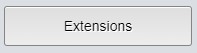
Add extensions
Setting up interactive extension.
Method 1 :
Select Button Extensions
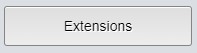
Select Button Folder

Select Button Add
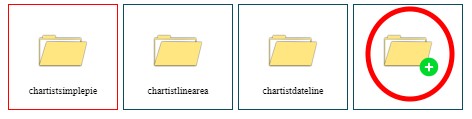
And choose your zip file
And extract the Zip on the folder
Method 2 :
Open the folder
On Windows :
C:\Users\UserName\AppData\Roaming\Electron\openelearning\plugins
On Linux :
/home/UserName/.config/OpenElearning/openelearning/plugins
On Mac Os :
/Users/UserName/OpenElearning/openelearning/plugins
Extract your Packaged Plugin Here
Text is available under the Creative Commons Attribution-ShareAlike License