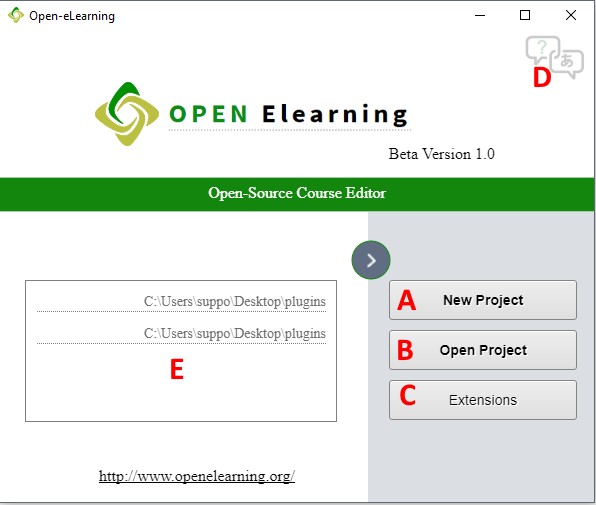
Getting Started with Open elearning
Welcome to Open Elearning !
We’ve developed some introductory tutorials to get you up and running quickly.
They cover the basic features you’ll need to build interactive courses.
1. From the Open Elearning dashboard, click the "New Project" button.
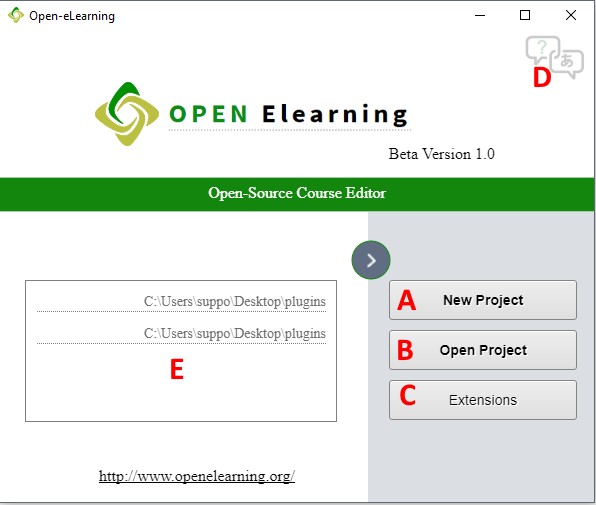
A => New project
B => Open project
C=> View and install extensions & plugins
D => Choose language
E => Recent's files
2. The interface
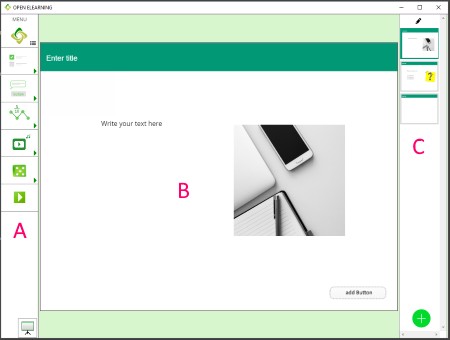
A => Tools menu
B => Slide working
C = > List of Slide
Text is available under the Creative Commons Attribution-ShareAlike License