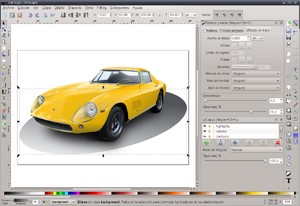

Intagrate Vector graphics
How is an SVG Image Used in Open eLearning?
In a learning context, an SVG file is an excellent option to have when it comes to improving the look and feel of courses. Learning designers use SVGs to enhance non-photographic images, icons, and logos and bring them to life, leading to more interactive learning experiences.
Make a SVG Image:
SVGs give designers the versatility to create any kind of visual effect offered by programs such as Inkscape.
Inkscape :
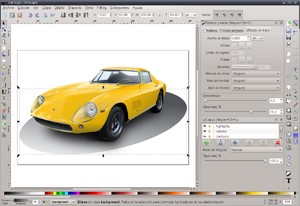

Inkscape is a free and open-source vector graphics editor. This software can be used to create or edit vector graphics such as illustrations, diagrams, line arts, charts, logos and complex paintings. Inkscape's primary vector graphics format is Scalable Vector Graphics (SVG); however, many other formats can be imported and exported.[4]
Download SVG template :
https://www.openelearning.org/download/template-960-720.svg
Set SVG to background :
Step 1 => Choose Main >> Page style
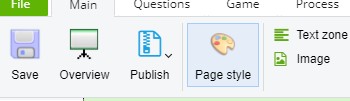
Step 2 => Choose Background page
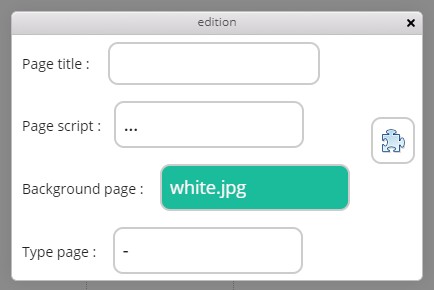
Step 3 => Select or Upload your image

Text is available under the Creative Commons Attribution-ShareAlike License