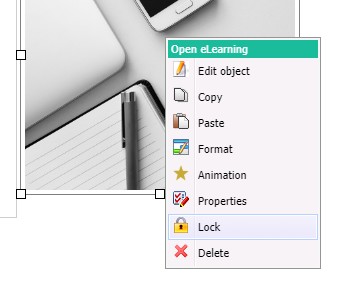
Lock/Unlock an object
Lock and Unlock object in Open elearning
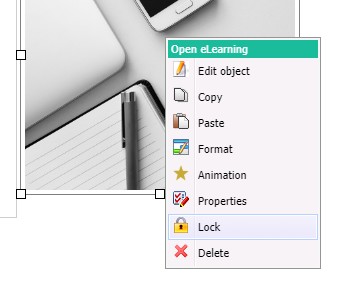
Locking an object prevents you from accidentally moving, sizing, transforming, filling, or otherwise changing it. You can lock single, multiple, or grouped objects.
To change a locked object, you need to unlock it first. You can unlock one object at a time, or all locked objects at the same time. Select an object, and click Object Lock Lock object.
video teaching course
Text is available under the Creative Commons Attribution-ShareAlike License