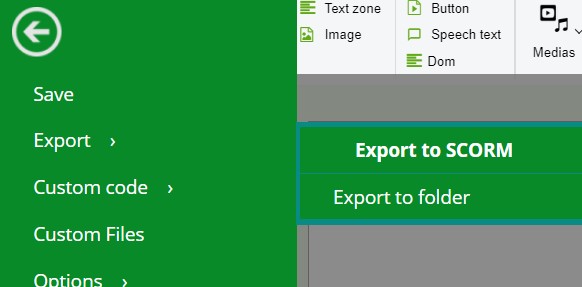
SCORM export
SCORM, the Sharable Content Object Reference Model, integrates elearning content into learning management systems (LMSs), whether they're proprietary or purchased off the shelf, and is foundational knowledge for elearning creation.
To download your course as a SCORM 1.2 package, go to Publish > To your LMS tab.
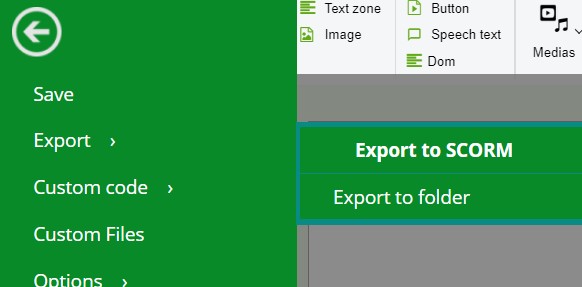
Choose a LMS interface :
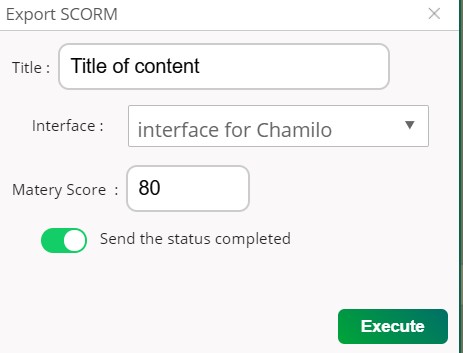
Mastery score :
If this setting is enabled and a mastery score is provided within your package, when LMSFinish is called and a raw score has been set, if the raw score is lower than the mastery score, the lesson status will be overridden and set to "failed".
LMSFinish :
The "Score" object sends the score and control it with the score mastery
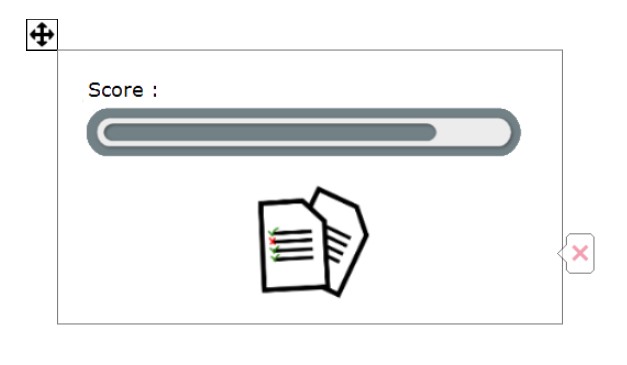
You can call the LMSFinish function in Javascript but this is not recommended :
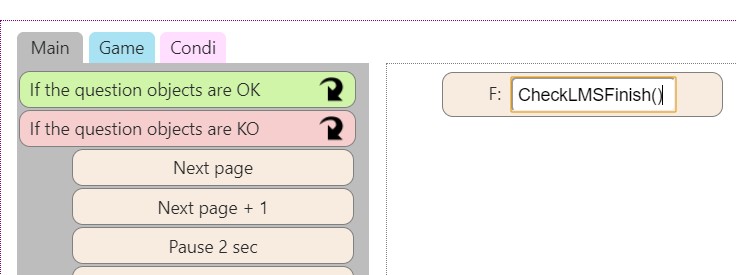
The package is generated according to the SCORM 1.2 standards, depending on the option you select.
While both have the same reporting elements.
The SCORM package will include all images uploaded to OeL and all fonts chosen under the Design tab. Media like video, audio, embedded documents and other recourses will be available via external links.
Once the package is exported, you can upload it to your LMS.
Text is available under the Creative Commons Attribution-ShareAlike License