For many organizations today, Moodle is the cornerstone of their learning program. … through plugin repository and overall user-friendliness.
Chamilo LMS functions as an LMS that capitalizes on fostering a community of educators and companies. Chamilo has a smaller but very interesting directory of plugins that could also be suitable for Moodle (and vice versa).
In this article we will try to understand how the plugins of these two LMS work so that we can switch them from one platform to another.
Generator for moodle : https://moodle.org/plugins/tool_pluginskel
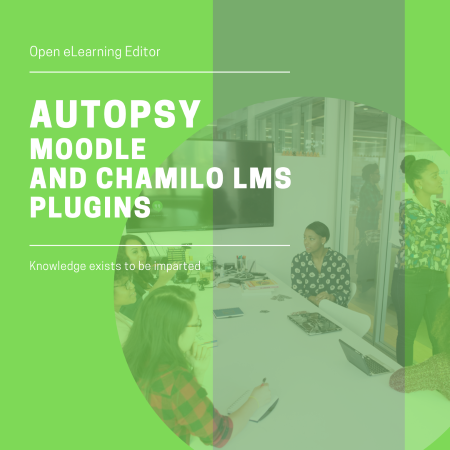
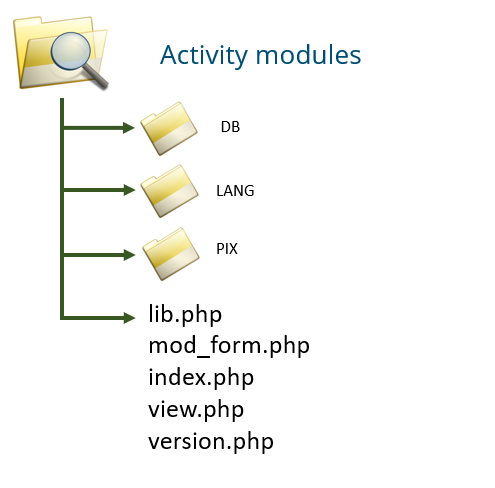
DB Folder (access.php)
This is where you define what capabilities your plugin will create. Note, if you add new capabilities to this file after your plugin has been installed you will need to increase the version number.
Lang Folder
This is where you store any strings you are going to use in your plugin. Each language has a specific folder that needs to be created in order for it to be used with your module.
A folder called en is created in your lang folder that contains a file called .php that lists the translations of your string.
Chamilo LMS have the same folder Lang but no folder just a single file english.php , spanish.php etc …
